
Zoom is a free application we us for our video surveys.
Step 1: Open the app store on your device. See pictures below.
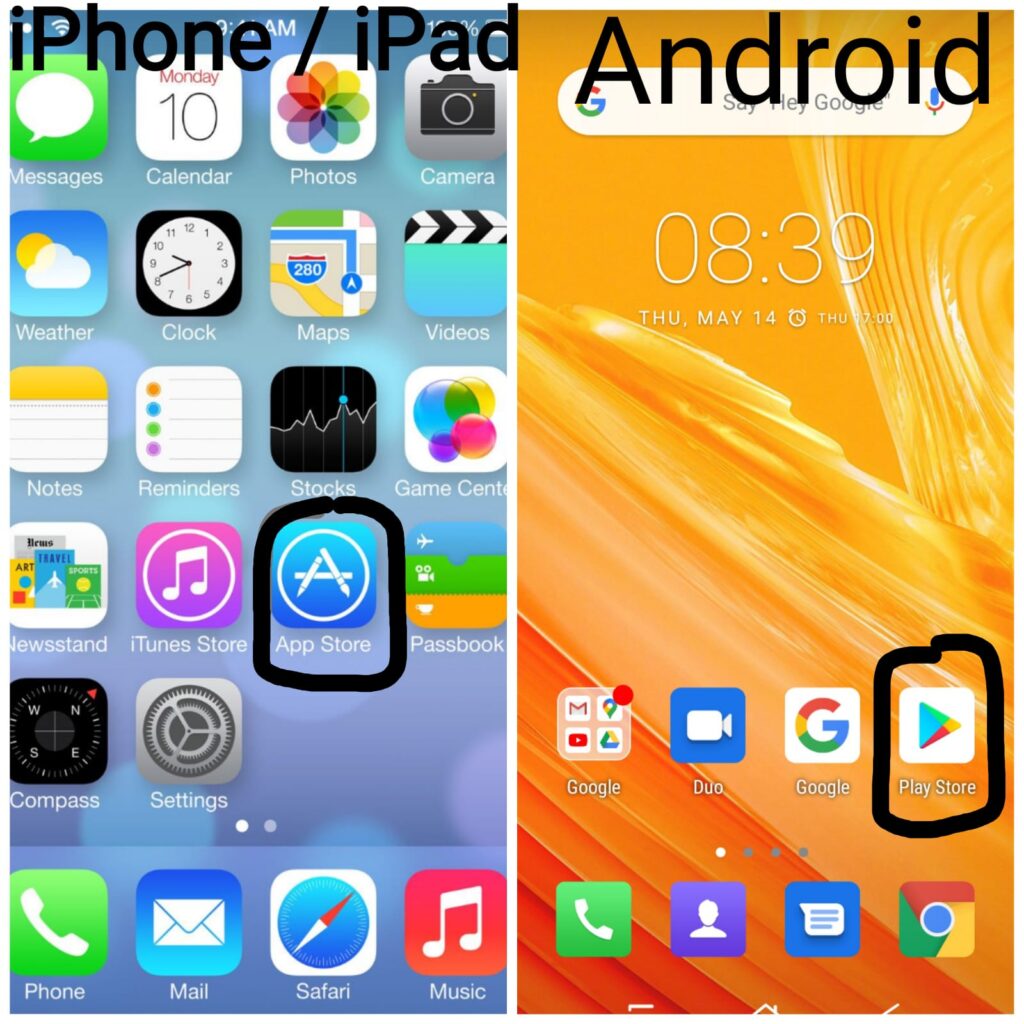
Step 2: Type ZOOM into the search bar at the top of the screen and press search. The following screen should appear. You will want to click the icon circled in the picture below. This will automatically download the application. You do not need to open the application.

Step 3: Click the link 10 minutes before the appointment is due to start. Enter the password provided on the link. This will take you straight to the meeting where you will be in a waiting room until our surveyor admits you into the meeting. The link you receive from ourselves should look like this. The password has also been circled. Ensure you have checked the date and time on the meeting invitation is correct.
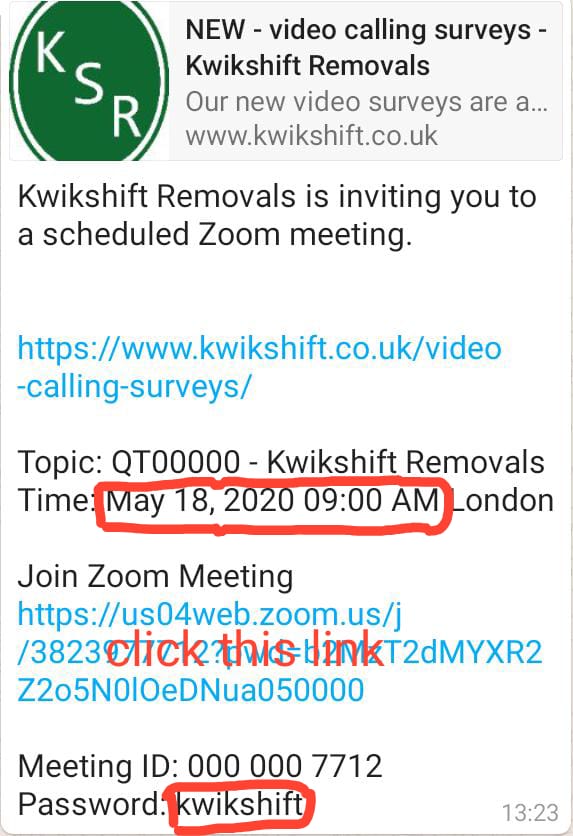
© 2023-2025 Kwikshift Removals & Storage. All Rights Reserved. Company No. 09085073.